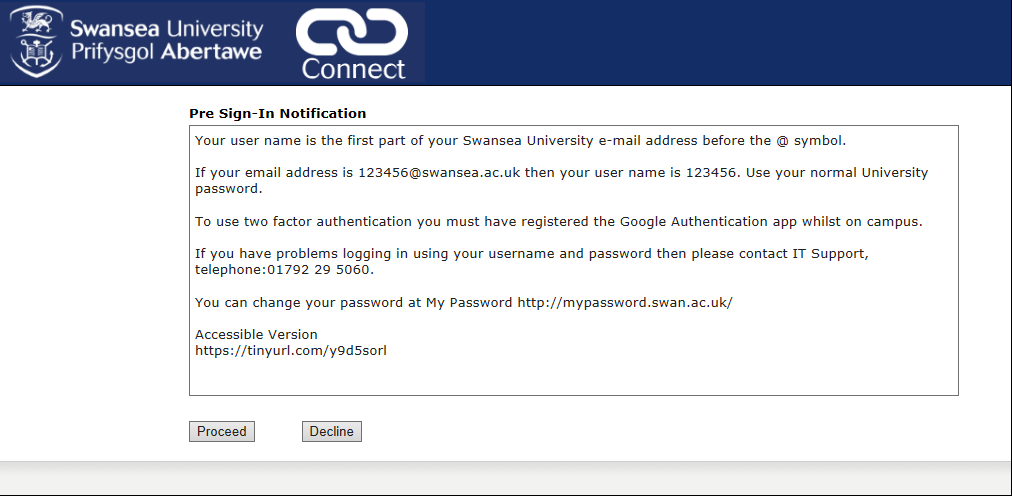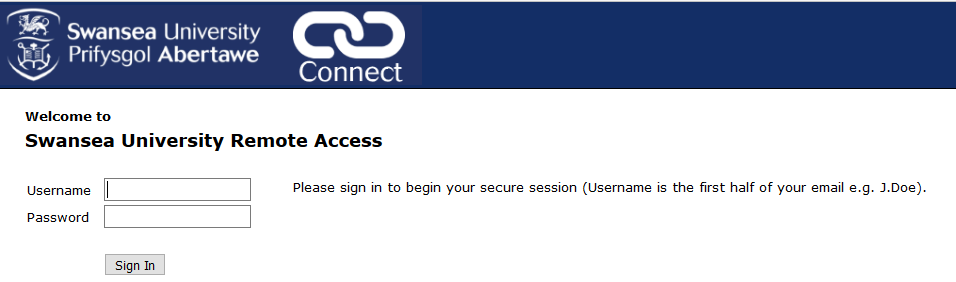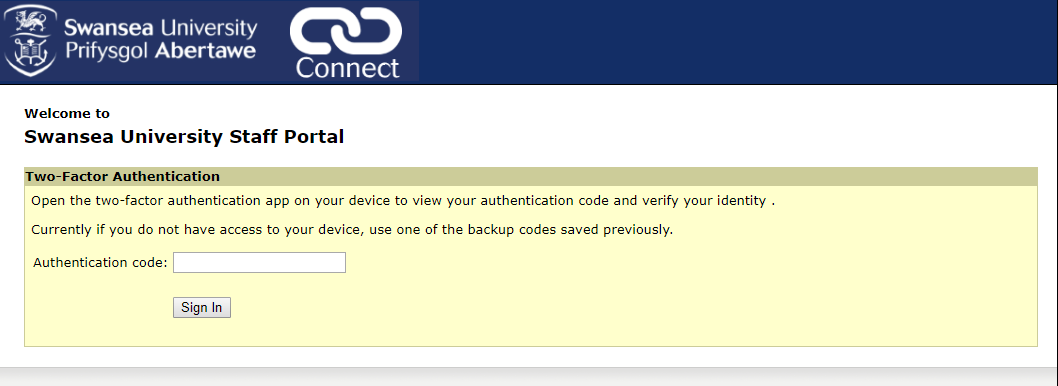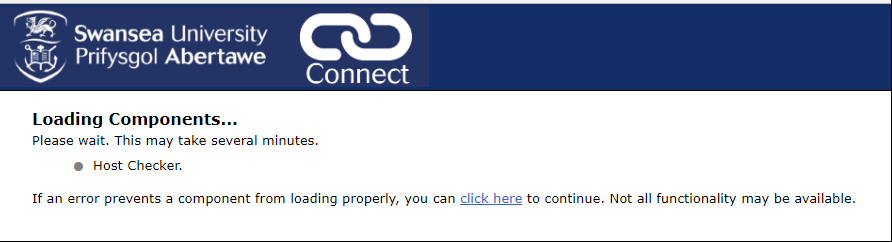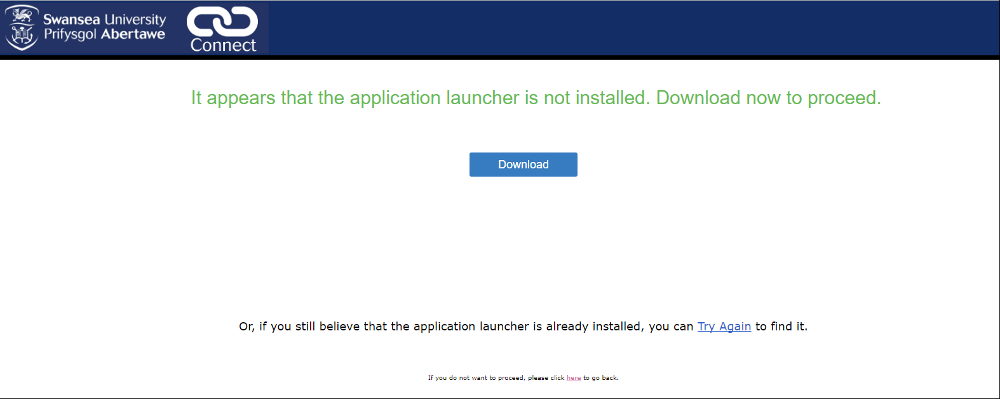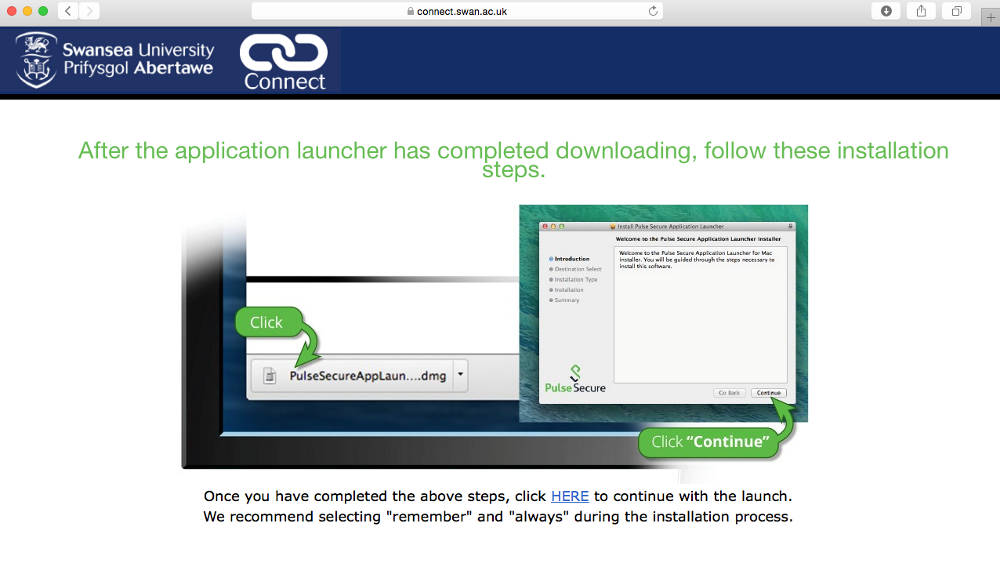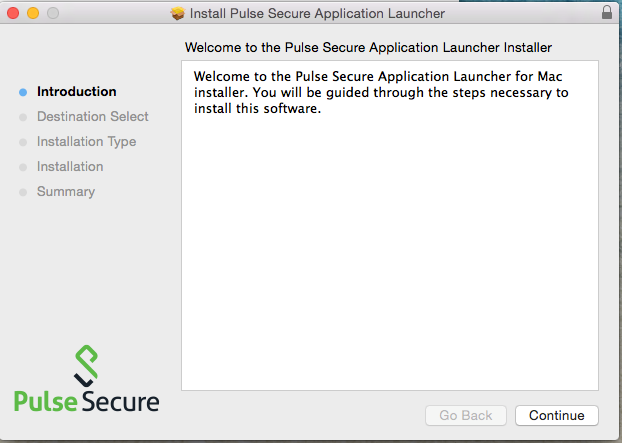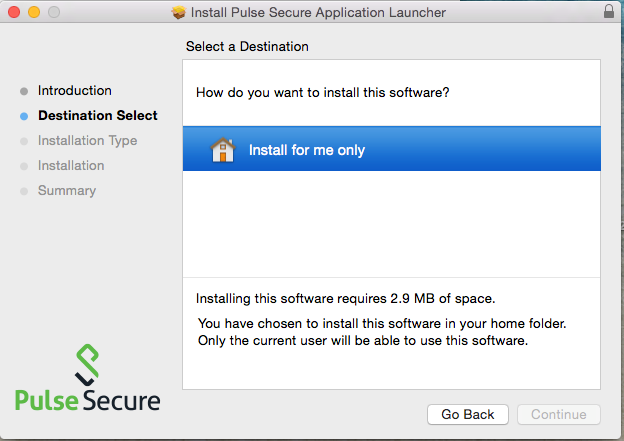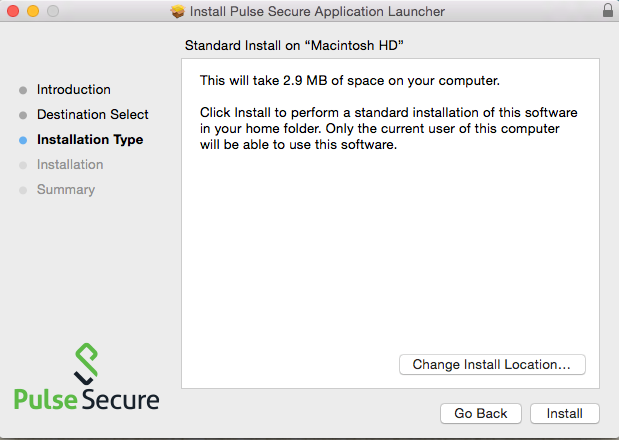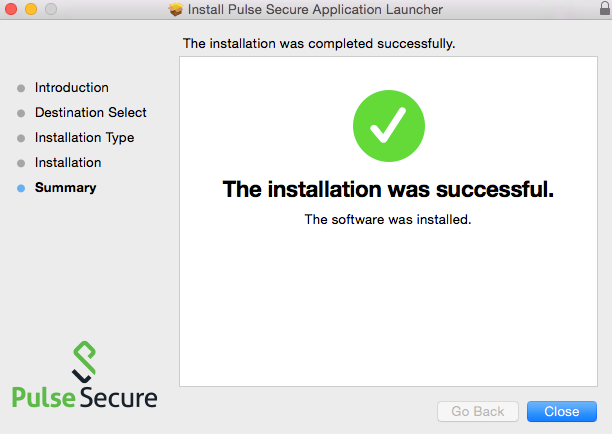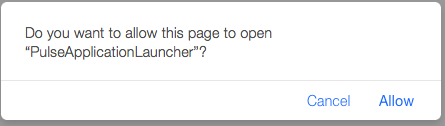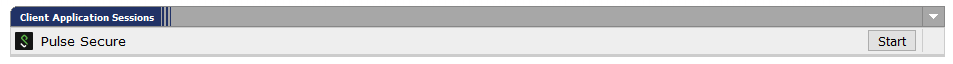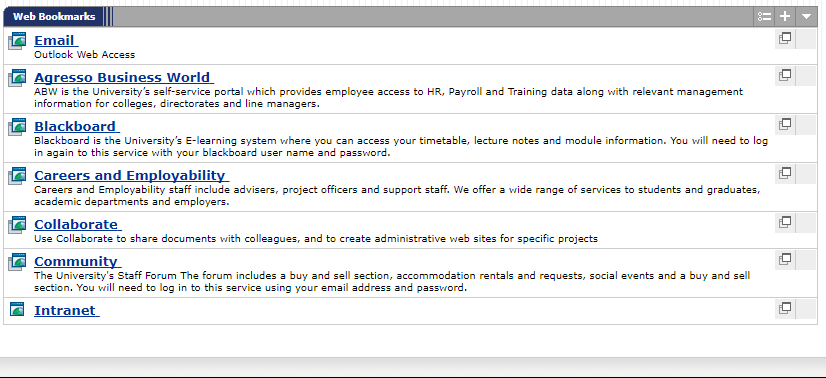Secure Remote Access Mac (VPN)
The Secure Remote Access service provides students and staff with the ability to connect to restricted University resources while off campus or using Eduroam. The service encrypts traffic between a user's computer and the University's network. These instructions explain how to use the Pulse Secure Client with the Secure Remote Access service. When you are off campus, the Secure Access Portal/VPN is the recommended method for accessing departmental databases, servers and other university IT resources that reside behind network firewalls.
Requirements
Web Browsers supported by Swansea University are Google Chrome, Safari or Firefox.
Using the Remote Access Service
Important:You must have already registered Google Authenticator; see the Secure Remote Access Two Factor Authentication guide on how to register. These instructions have been created using the Safari web browser.
To use the Swansea University Remote Access Service:
- In a web browser, go to https://connect.swan.ac.uk
- You will be presented with a Pre Sign-In Notification, click proceed
- Log in with your Swansea University username and password
- Open the Google Authenticator app on your smartphone/tablet device to see the six digit number
- Enter the six digit number on the next screen and click Sign In
- On the next it will start to load the Host Checker component which requires the application launcher
- After a short period the screen will prompt for the application launcher to be installed, click Download when it appears
- Once the download has completed follow the instructions on screen to launcher the installer
- Click continue when prompted
- Click on ‘install for me only’ and then click on ‘Continue’
- On the next screen click install
- Once the install has finished click close
- Once the application launcher is installed the Host Checker component will install and you will be prompted to allow admin access to install the component
- Under “Client Application Sessions” Click the Start Button and when prompted enter the admin credentials or allow the installer to have access to install the Pulse Secure.
- Once the pulse secure client is install it will connect the VPN automatically.
You will also notice when you have logged in the Web Bookmarks section where you can access web resources securely without having to use the Pulse Secure Client VPN or you can use the VPN and Web Bookmarks at the same time.